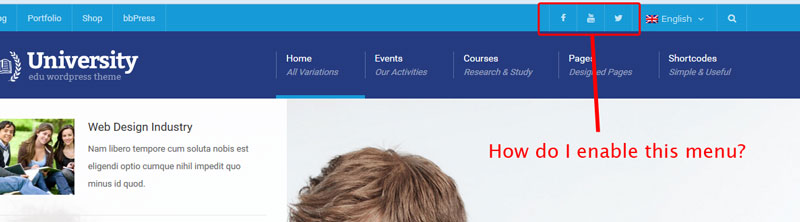How To Create The Social Icon In Top Nav Menu
To Create The Social Icon In Top Nav Menu as in the attachment, please go to Appearance > Widgets > drag widget “Text” into Top Nav Sidebar, then enter html code here and save it
<a href="#"><i class="fa fa-facebook"></i></a>
<a href="#"><i class="fa fa-youtube"></i></a>
<a href="#"><i class="fa fa-twitter"></i></a>
List of icon names can be seen here: https://fortawesome.github.io/Font-Awesome/icons/
Change the URL in href property.