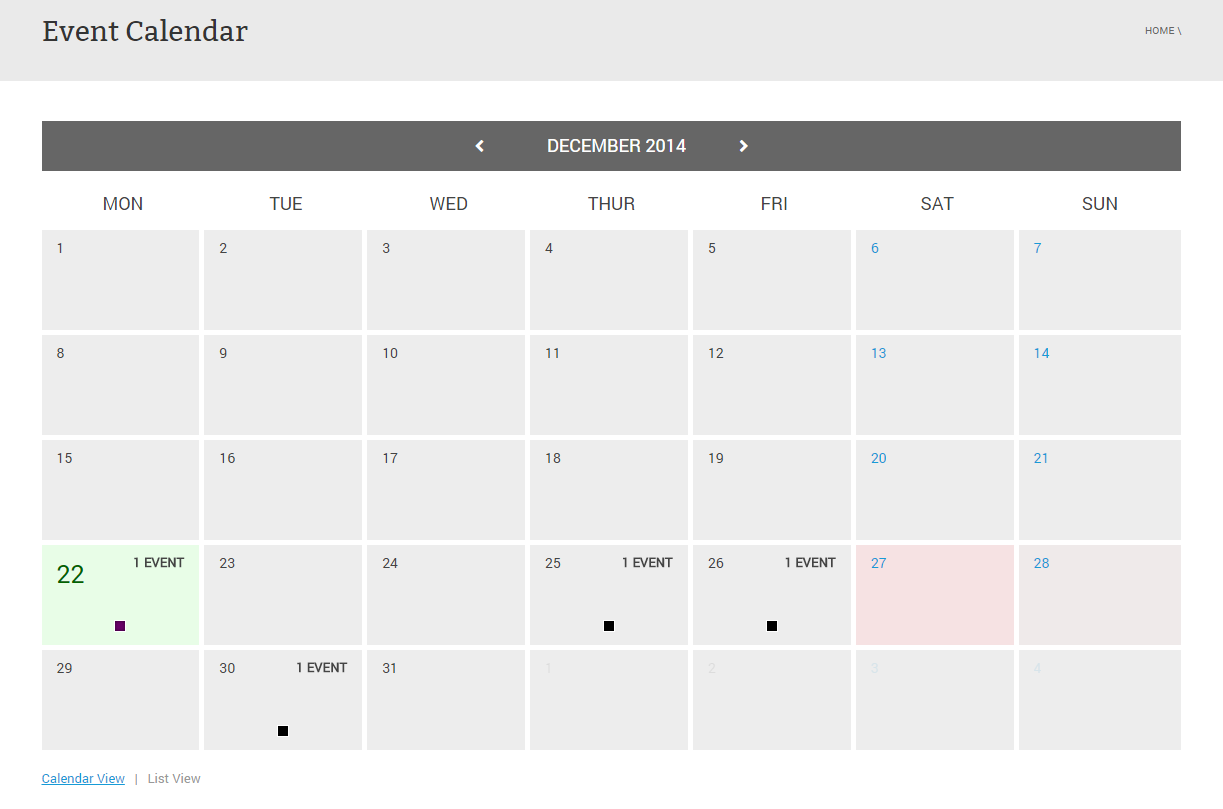4. Calendar
This shortcode is available in u-event and u-course plugin. The Calendar shortcode displays active events or courses in a calendar-view (it’s not possible to display both events and courses in a calendar). Users can see events or courses in different months by navigating through navigation buttons. In addition, they can switch from calendar-view to list-view if needed
[u-calendar post_type="" month="" year="" cat="" exclude="" ignore=""]
Properties
- post_type: Choose between u_event (to display Events) or u_course (to display Courses)
- month: Default month to display events. By default, the calendar displays current month of current year
- year: Default year to display events. By default, the calendar displays current month of current year
- tag: Enter Event Tags to filter events, separated by a comma. For example: “tag-1, tag-2”
- cat: Enter Event Category to filter events, separated by a comma. For example: “cat-1, cat-2”
- exclude: If you want to hide specific events, enter Event ID List here. For example: “1, 2, 3”
- ignore (select): Choose between “recent” (hide expired events) or “upcoming” (hide upcoming events)