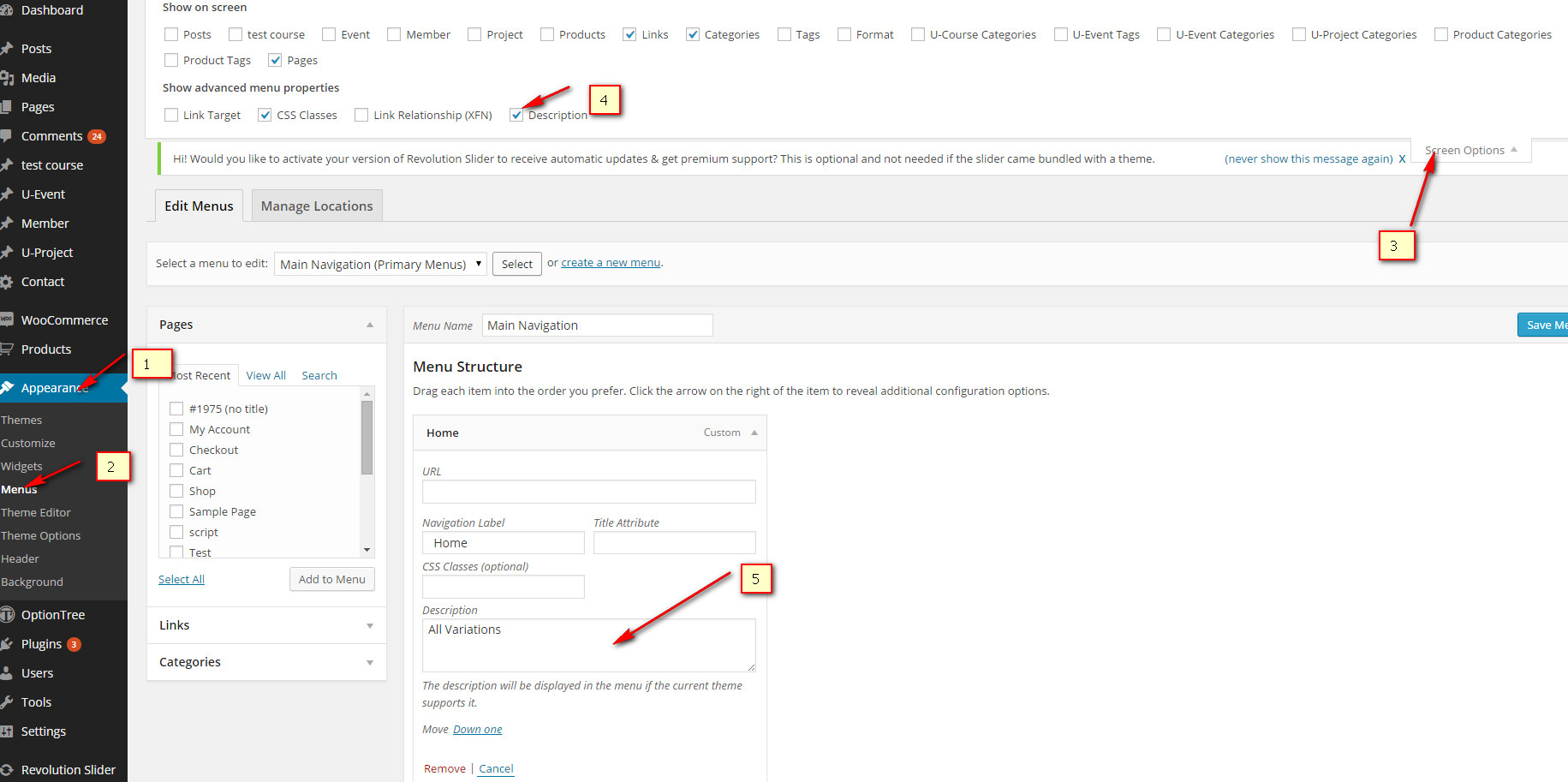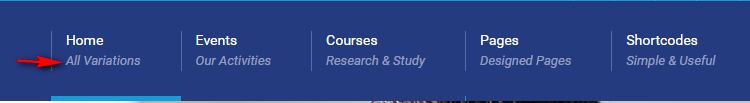The Description Menu
How To Achieve The Description Text Below Main Menu
Please go to Appearance > Menus > Enter text in “Description” and save it
If you do not see “Description“, please click Screen Options, then check Description
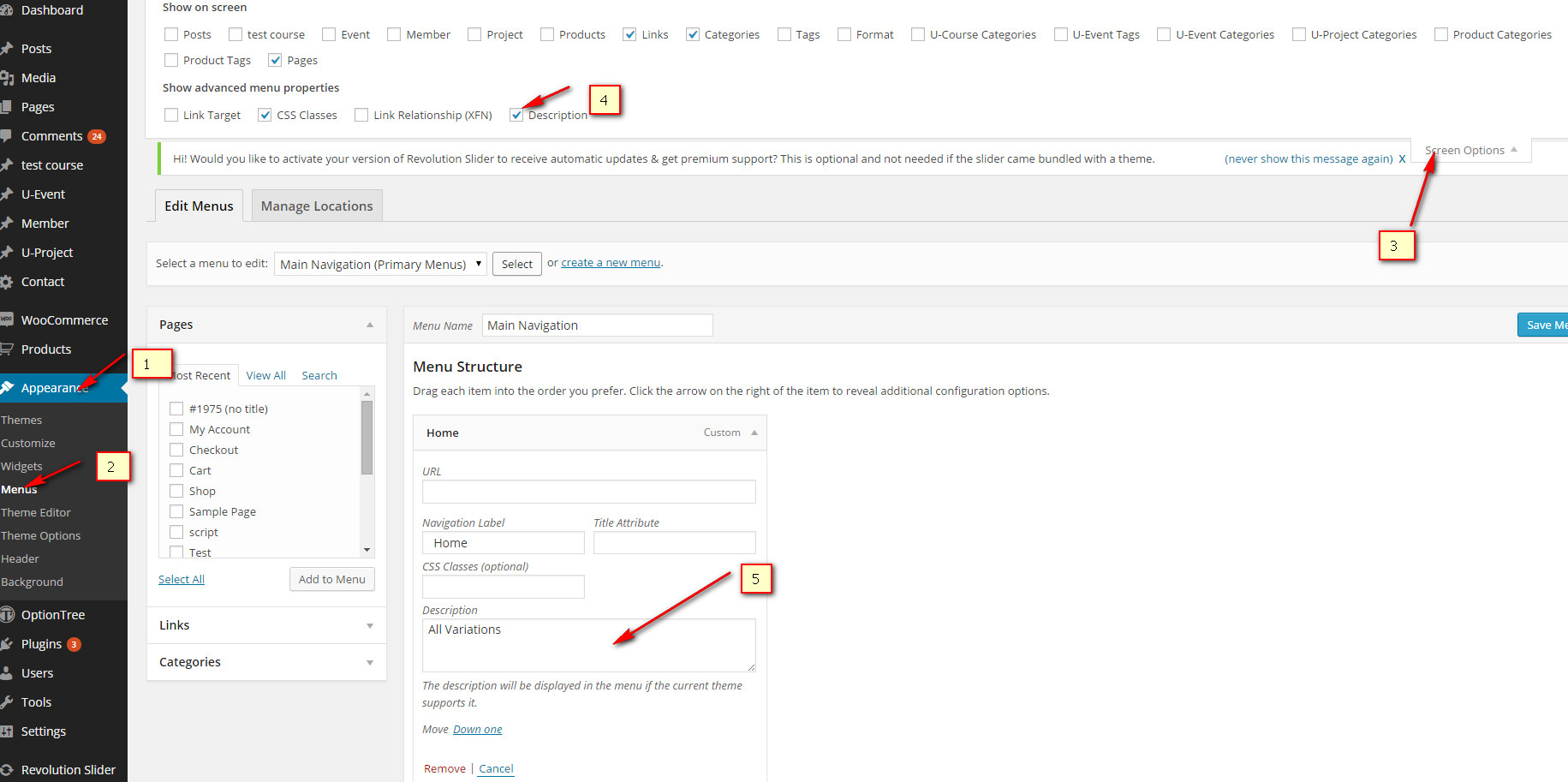
Result
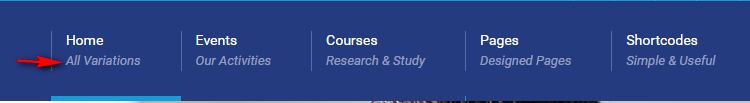
Please go to Appearance > Menus > Enter text in “Description” and save it
If you do not see “Description“, please click Screen Options, then check Description