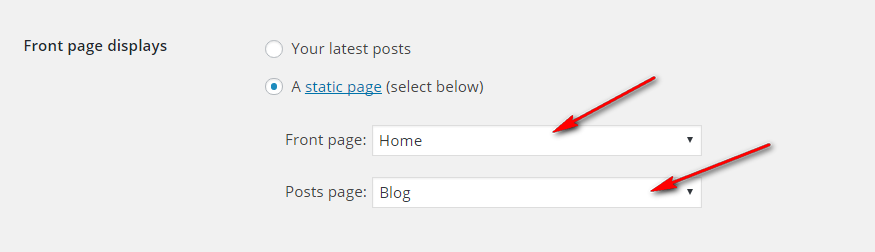Homepage Settings
HOW TO CREATE HOME PAGE
- Create two new pages in WordPress (under Pages > Add new), and publish them.For the purpose of example, we’ll call these “Home” (for the front, or Home, page) and “Blog”.
- Go to Settings > Reading Settings, and under “Front page displays”, click the radio button for A static page.Select “Home” in the first drop down (for Front page), and select “Blog” in the second one (for Posts page). Save the changes.