Widgets
1. U-Divider: Used in sidebars (Top, Bottom and Footer)- Horizontal line with 100% of width- Use to separate widgets into a new line.There may be content in the middle
- Title: Text appeares is in the middle of Textbox
- Style
- Empty divider – Empty content
- Small box – Horizontal line with small textbox which is in the middle
- Big box – Horizontal line with big textbox which is in the middle

2. University – Latest Posts: Display the latest articles based on published date
- Category – category ID or Slug
- Tag – Tag list
- IDs – Event ID list. If this parameter is used, other parameters are ignored
- Number of posts
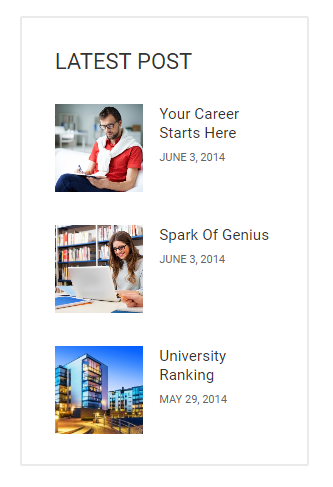 3. University – Events Listing: Defined in U-Events plugin
3. University – Events Listing: Defined in U-Events plugin
- Order by
- Published Date – Display the latest Events based on published date.
- Start Date, Upcoming Events– Display the upcoming Events based on start date. Arranged in chronological order of the closest events
- Start Date, Recent Events– Display the happened Events based on start date. Arranged in chronological order of the closest events
- Category – category ID or Slug
- Tag – Tag list
- IDs – Event ID list. If this parameter is used, other parameters are ignored
- Number of posts
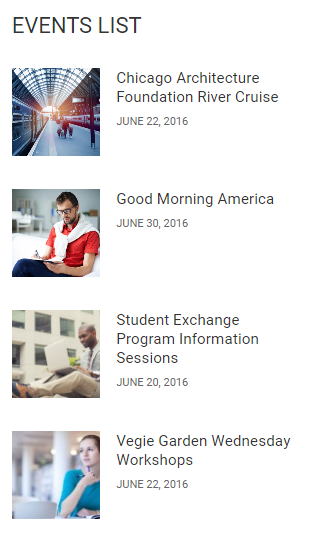 4. University – Courses Listing– Defined in U-Courses plugin
4. University – Courses Listing– Defined in U-Courses plugin
- Order by
- Published Date – Display the latest Courses based on published date.
- Start Date, Upcoming Events – Display the upcoming Courses based on start date. Arranged in chronological order of the closest courses
- Start Date, Recent Events – Display the happened Courses based on start date. Arranged in chronological order of the closest courses
- Category – Category ID or Slug
- IDs – Event ID list. If this parameter is used, other parameters are ignored
- Number of posts
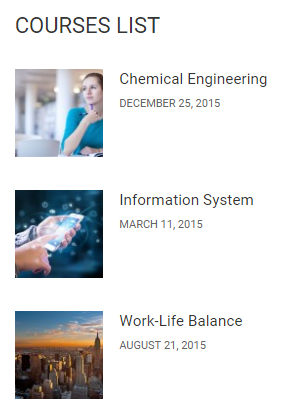 5. University – Courses Search – Defined in U-Courses plugin
5. University – Courses Search – Defined in U-Courses plugin
- Title – Enter title for widget.
- Included Categories – Category ID or Slug
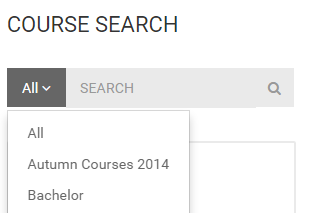 6. University – Departments – Defined in U- Member plugin. Use this widget to list course departments
6. University – Departments – Defined in U- Member plugin. Use this widget to list course departments
- Show post count
- Show hierarchy
