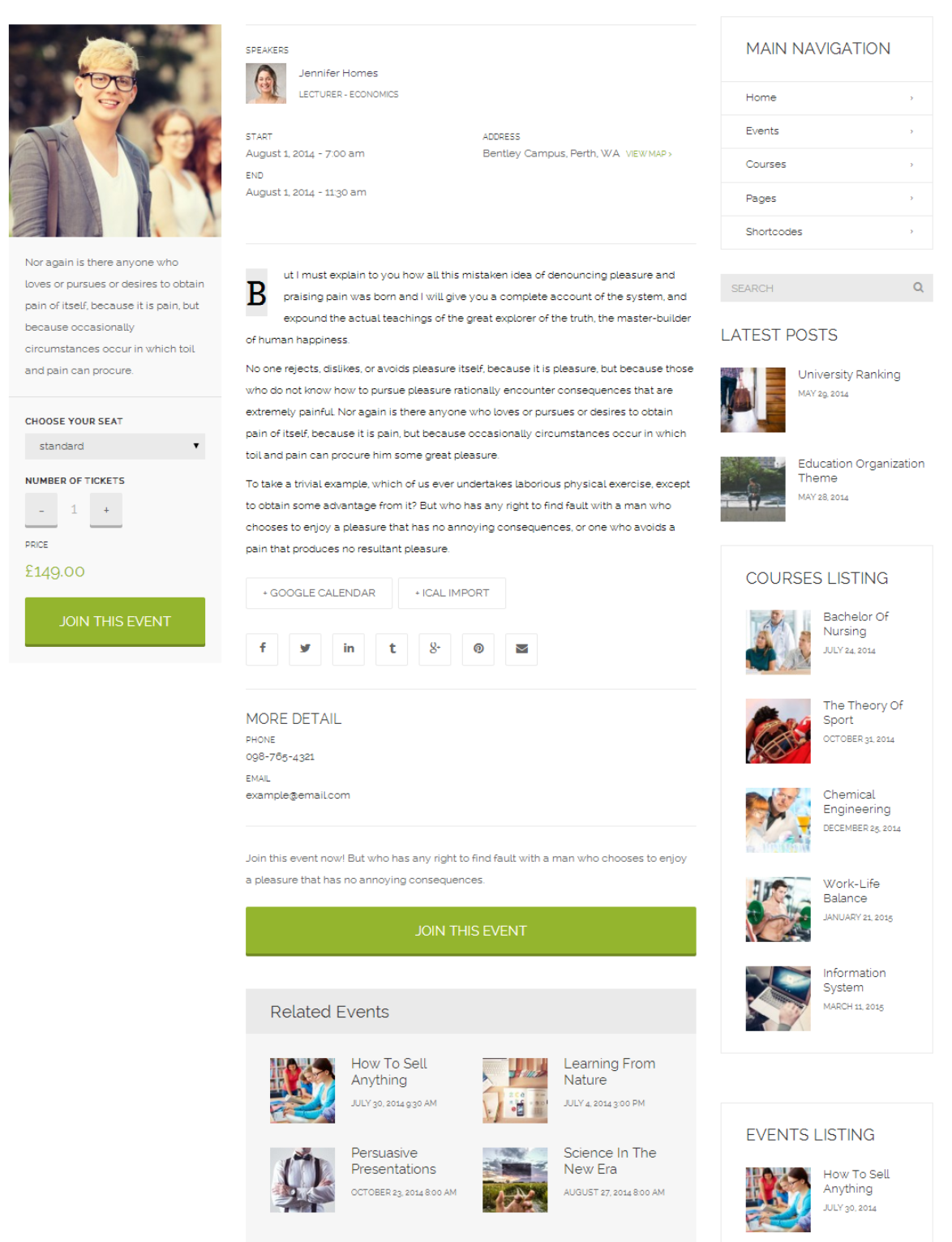| Start Date |
Event Start Date & Time |
| End date |
Event End Date & Time |
| Event ID |
Event ID. It should be unique |
| Product |
Select a WooCommerce product to sell this event. It requires WooCommerce plugin to be installed and there are some products to choose. See WooCommerce section to learn more about creating products. It is optional to link a product to an event. If you do not to use WooCommerce, just enter Subscribe URL for visitors to subscribe the events |
| Speakers |
Choose from members. It requires U-Member plugin to be installed and there are some members to choose. See U-Member plugin to learn more about managing members |
| Call to action |
Text that appears before Subscribe Button |
| Subscribe URL |
Link to a subscribe form. Only work if no product is set. |
| Subscribe Button Text |
Text that appears on the subscribe button |