U-Project Setting Page
Go to U-Project Settings from menu in the left
- General > Project SlugChange project slug. Remember to save the permalink settings again in Settings > Permalinks. By default, a project will have URL like this https://yourdomain.com/project/a-single-project-slug. If you enter for example enter is book here, URL of project will be like this https://yourdomain.com/book/a-single-project-slug.
In addition, the projects listing page will be https://yourdomain.com/book instead of https://yourdomain.com/project
- General > Default MetadataDefine default metadata for all projects, ex: Client, Services…
- General > Default Filter barEnable or Desable filter bar
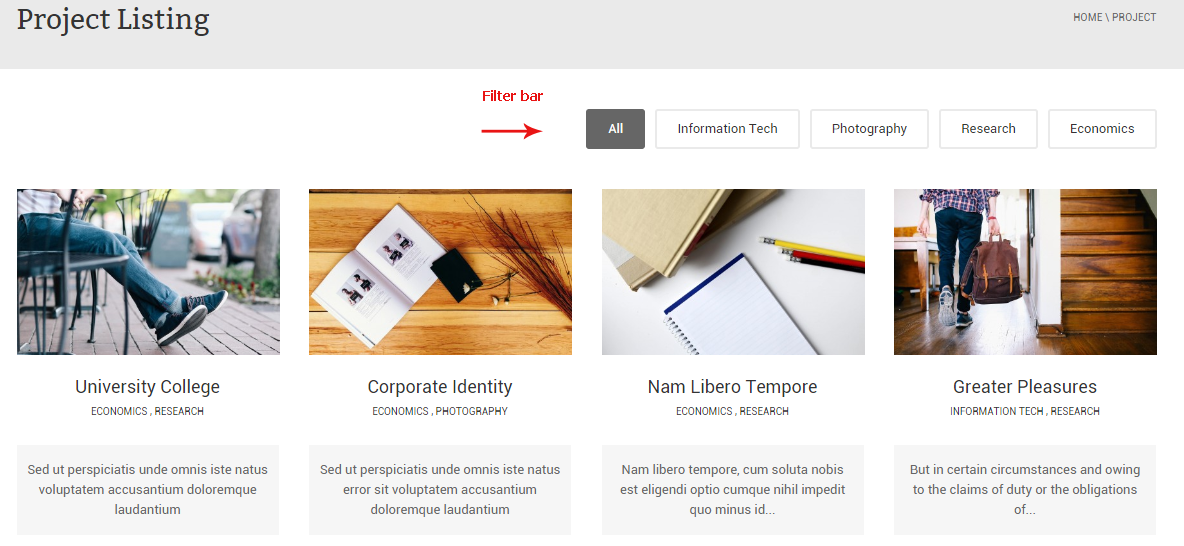
- Single Project > SidebarChoose default layout for Single Project pages (Right, Left or Hidden-FullWidth). This setting can be overridden in each project
- Single Project > Related Project (Related display in Project Single page)Option display number of items in Related Project

- Single Project > Project navigationChoose which project to navigate when in a single project page