Add A Project
- Go to U-Project > Add New Project
- Enter Project Title, Description and other information
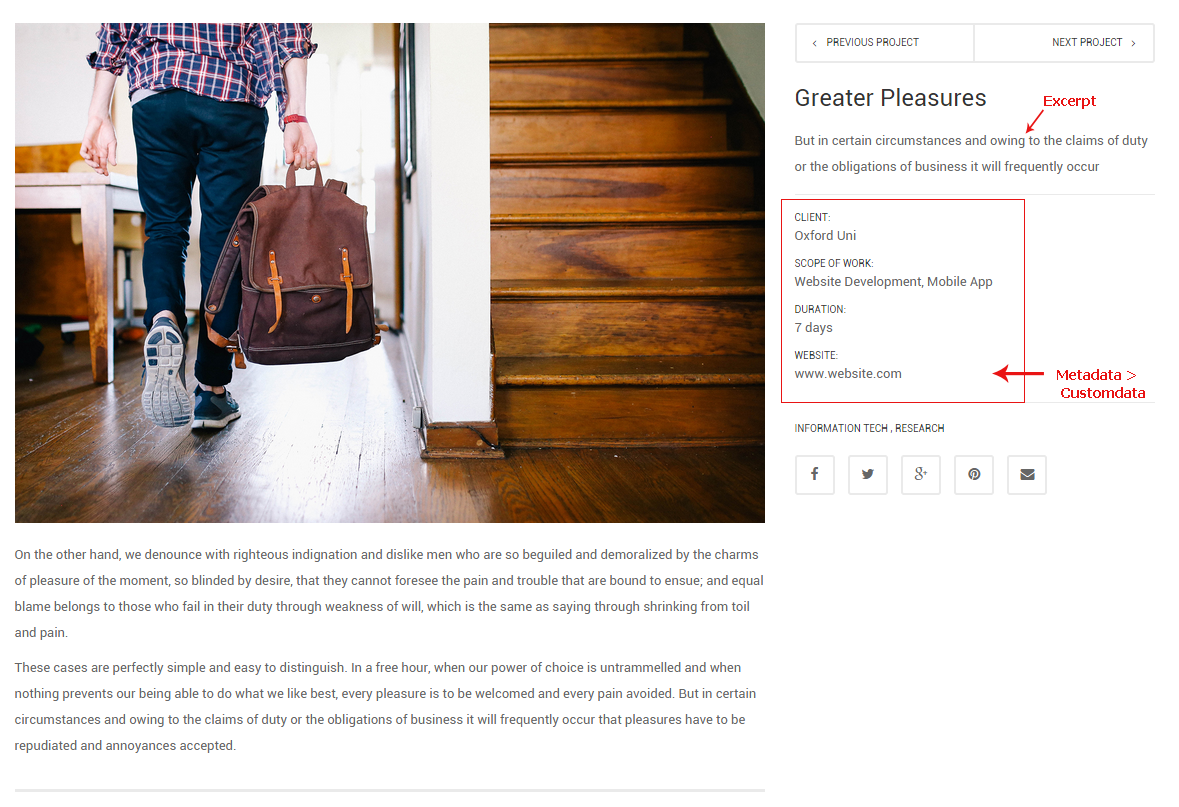
- Layout settings
Sidebar Select “Default” to use settings in U-Project Settings page. If you do not choose “Default”, page will be formatted with “Left” sidebar , “Right” sidebar or no sidebar (“Hidden“) Content padding Enable default top and bottom margin - Metadata: Metadata is set in U-Project Settings > Default Metadata. You can also add new metadata here
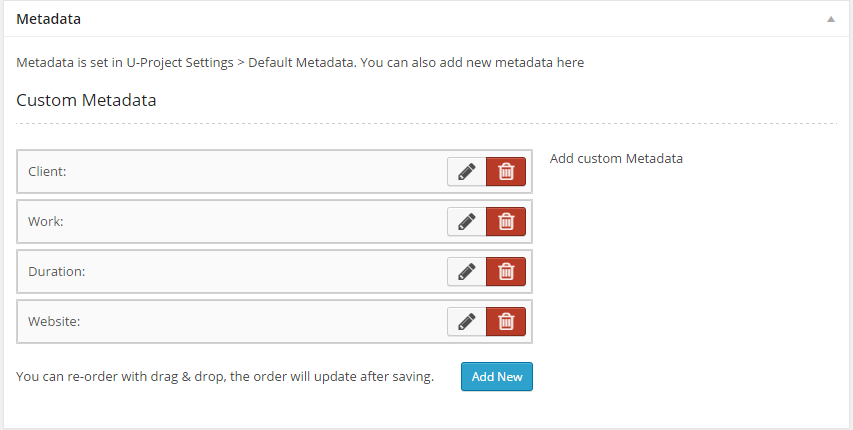
- Excerpt: the brief introduction about Project
- Layout settings
- U-Project supports Categories (U-Project Categories)